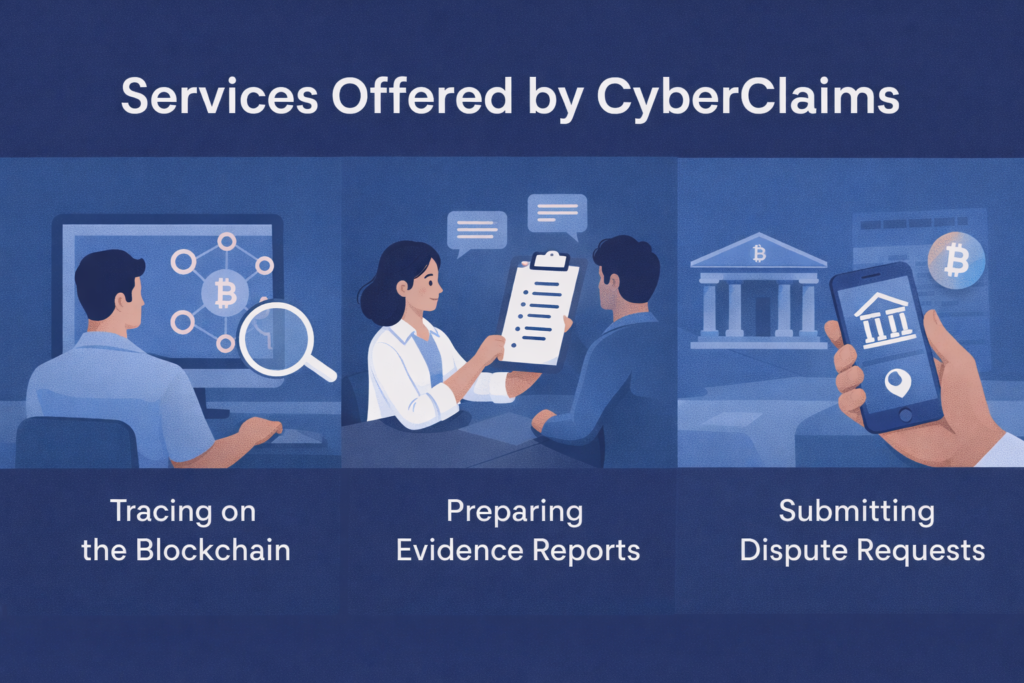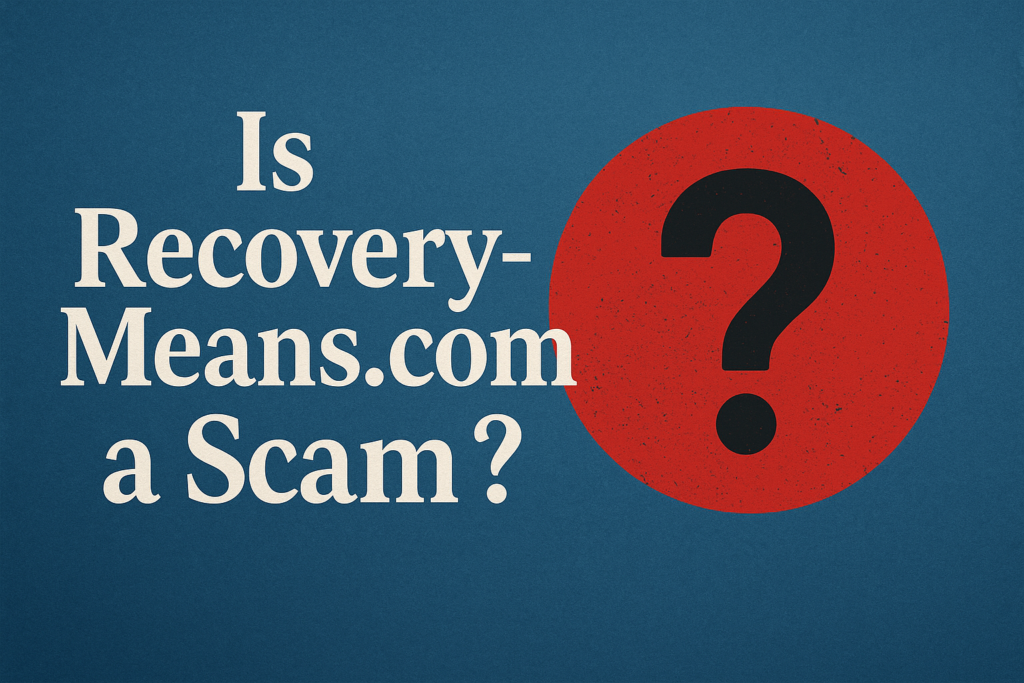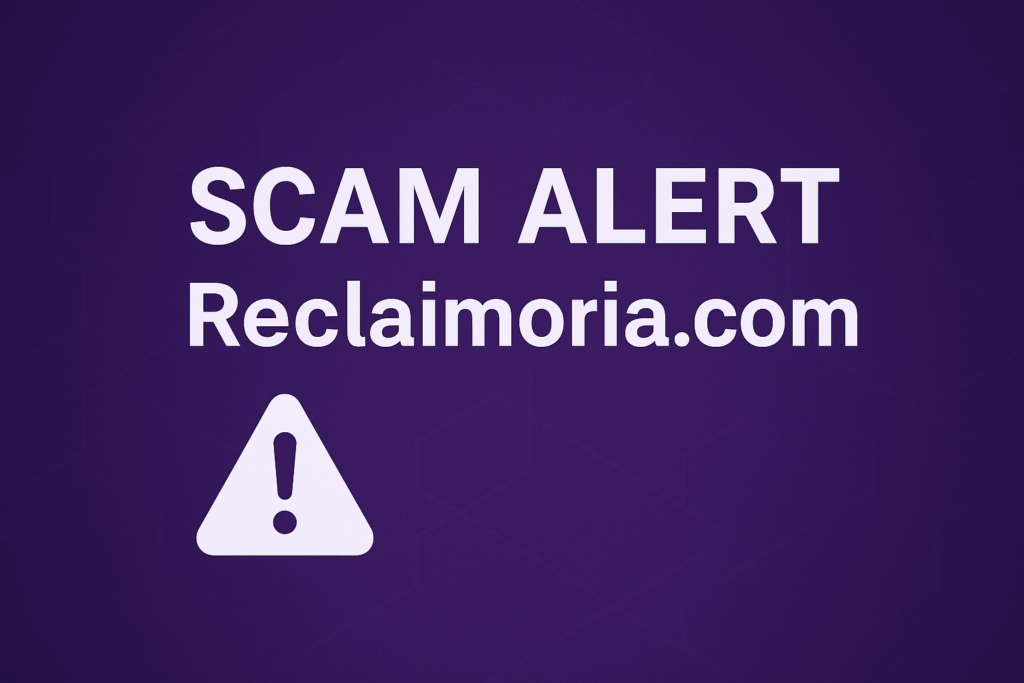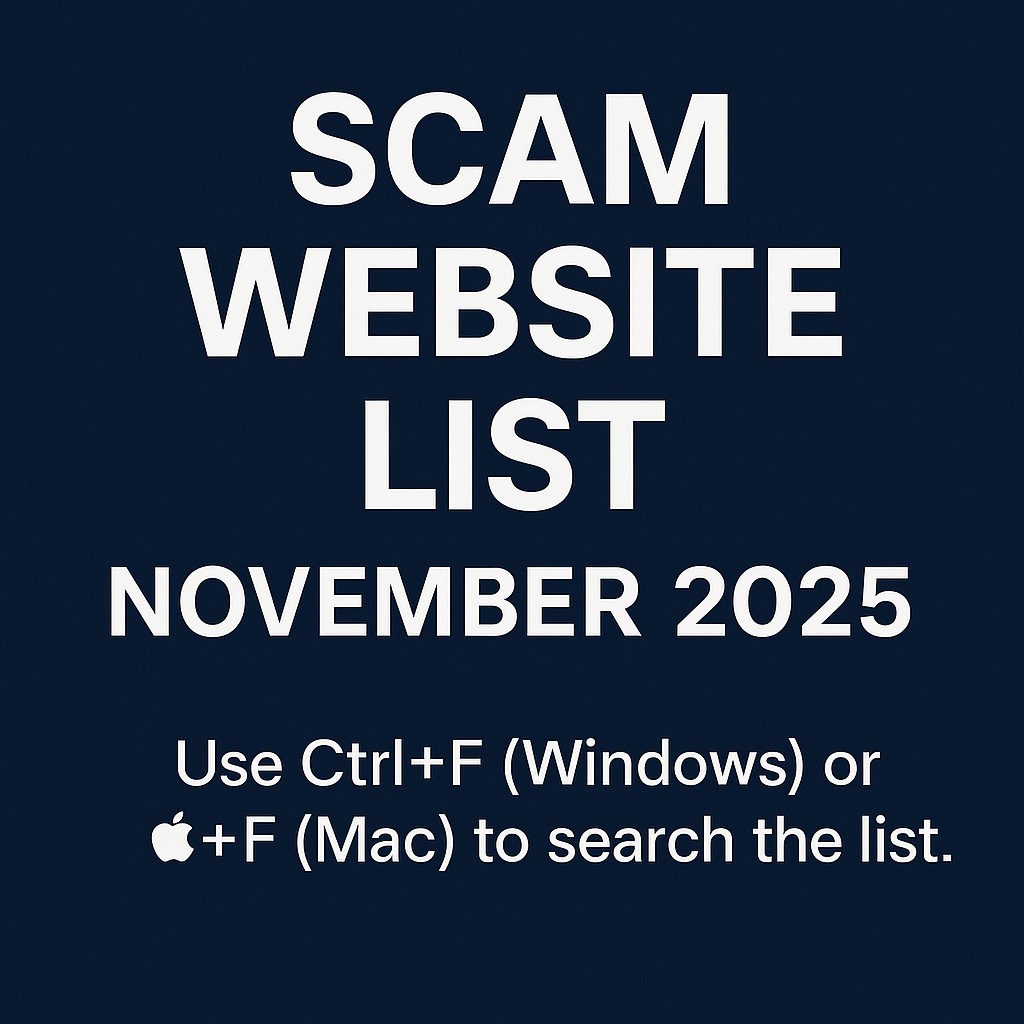Keywords: Crypto.com transaction history, download Crypto.com CSV, export Crypto.com wallet history, crypto fraud documentation, Crypto.com scam recovery, mobile transaction export, stolen crypto evidence, crypto tax records, defi audit trail
Mobile-accessible transaction records are vital for proving unauthorized transfers, tax calculations, and exchange hack investigations. Follow this precise guide to export your Crypto.com app history.
⚡ Step 1: Launch App Securely
- Open Crypto.com app on iOS/Android
- Enable biometric login + disable screen recording
Security Alert: Avoid public Wi-Fi – use cellular data to prevent MITM attacks.
⚡ Step 2: Access Transaction History
- Tap “Account” (second icon from bottom-left)
- Click clock icon (top-right corner)
⚡ Step 3: Initiate Export
- Tap export arrow (top-right, next to filter icon)
- Configure report settings:
- Transactions: Select Crypto Wallet (not fiat or card)
- Date Range: Max 365 days (split multi-year requests)
- Pro Tip: Enable “Include TX Hashes” for blockchain verification
⚡ Step 4: Download & Transfer File
- Click blue “Download” text
- Wait 10-60 seconds for completion notification
- Access file:
- Android: Files app → Downloads folder
- iOS: Files app → Browse → On My iPhone → Downloads
- Email CSV to yourself:
- Use encrypted email (ProtonMail/Tutanota)
- Password-protect attachment
🚨 Critical Response for Fraud Victims
- Immediate Evidence Preservation:
- Screenshot transaction details BEFORE exporting
- Record wallet addresses of unauthorized transfers
- Account Lockdown:
- Enable withdrawal whitelist
- Disable “Crypto Earn” auto-renewals
- Report Channels:
- Crypto.com Security Team: support@crypto.com
- Blockchain forensic partners (like CyberClaims)
“Crypto.com scams frequently involve SIM-swapping, fake app clones, or compromised cloud backups. Stolen USDC/ETH can be frozen if traced within 6 hours.”
— CyberClaims Investigation Division
🔍 We Recover Funds From:
- Unauthorized app transfers
- Fake staking scams
- Compromised seed phrases
- Rug pull victims
📞 24/7 Crypto Emergency Services
| Service | Contact Method |
|---|---|
| Asia-Pacific Hotline | +61 2 7255 8500 (Sydney) |
| Evidence Encryption | contact@cyberclaims.net (Use PGP) |
| Instant Case Review | Start Crypto.com Recovery |
| On-Chain Freezes | Avg. 4.3hr response for urgent cases |
⏱️ Golden Window: 78% recovery success when reported pre-chain confirmation.
📊 Compliance & Legal Applications
- Tax Reporting:
- Calculate cost basis for 20+ coins
- Document DeFi rewards/airdrops
- Fraud Litigation:
- Evidence for INTERPOL reports
- Proof of ownership in bankruptcy proceedings
- Exchange Audits:
- Verify missing deposits
- Dispute incorrect balance snapshots
“43% of Crypto.com thefts involve social engineering. Properly exported TX history prevents ‘insufficient evidence’ case dismissals.”
— 2024 Mobile Security Report